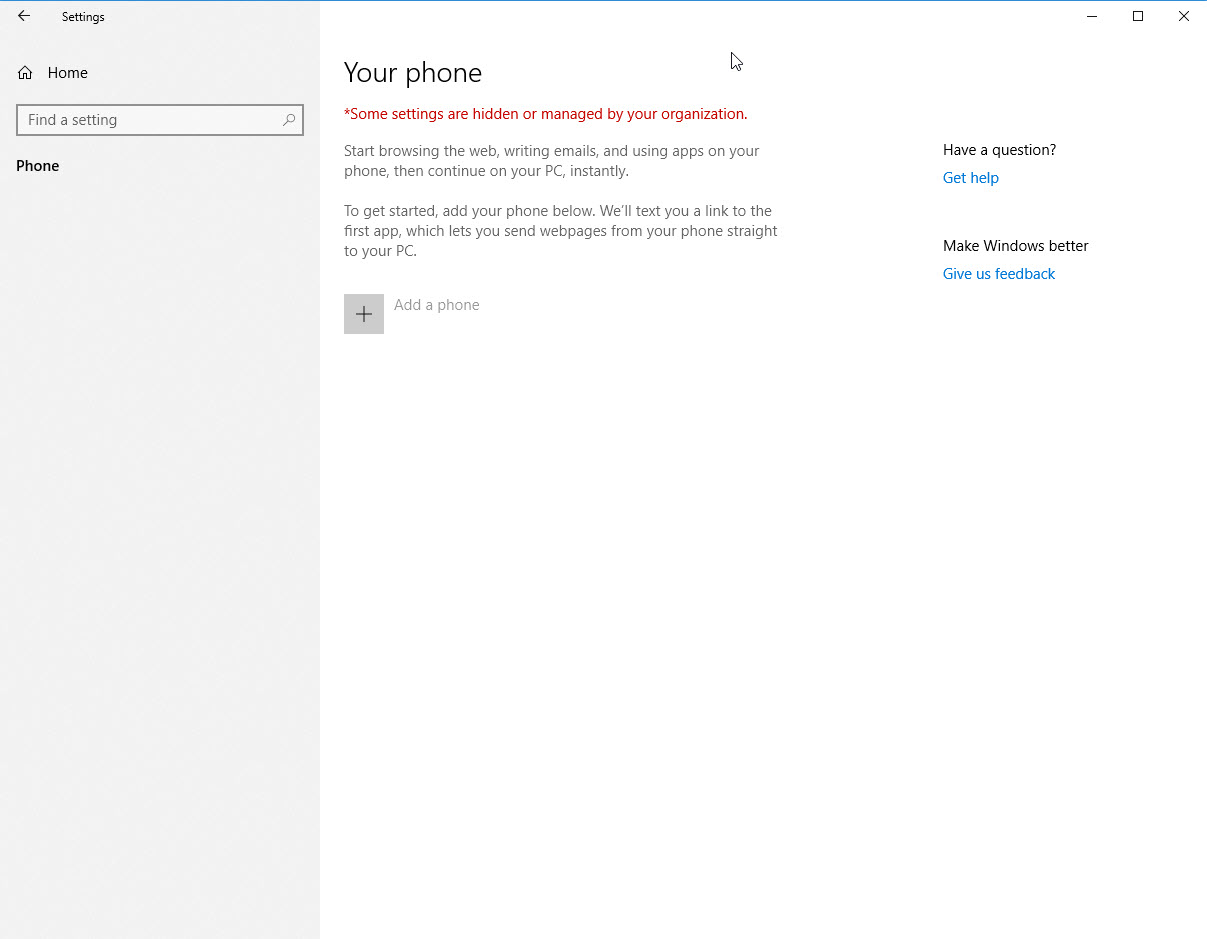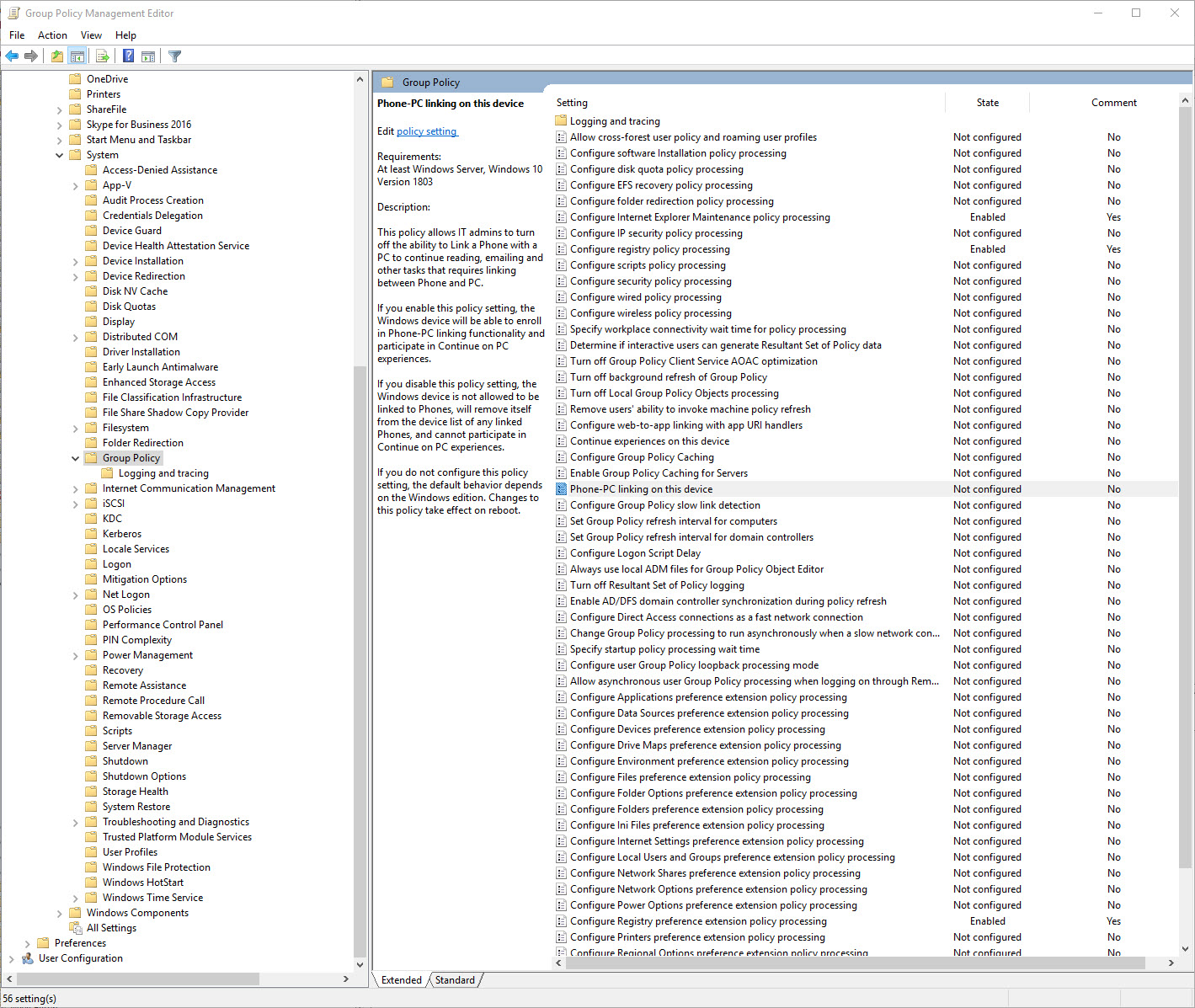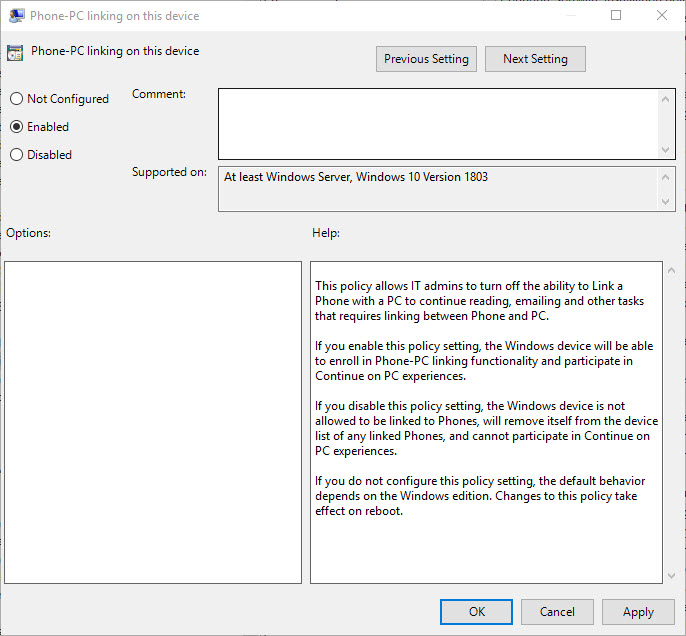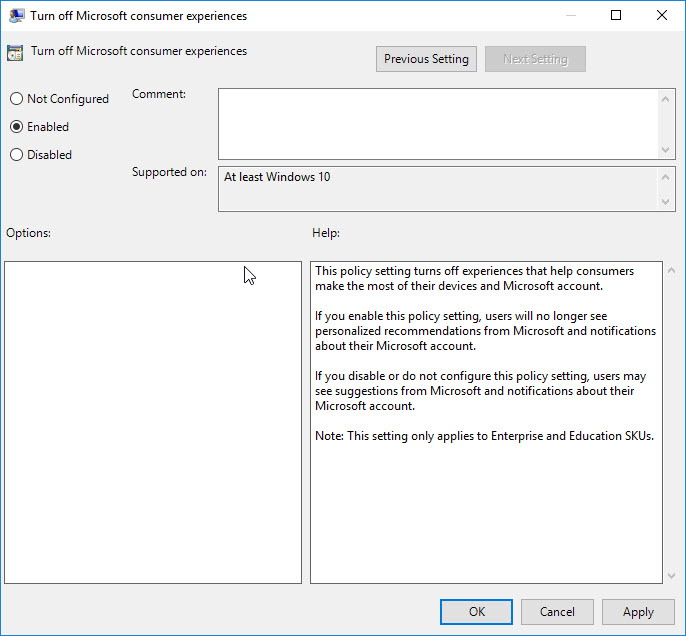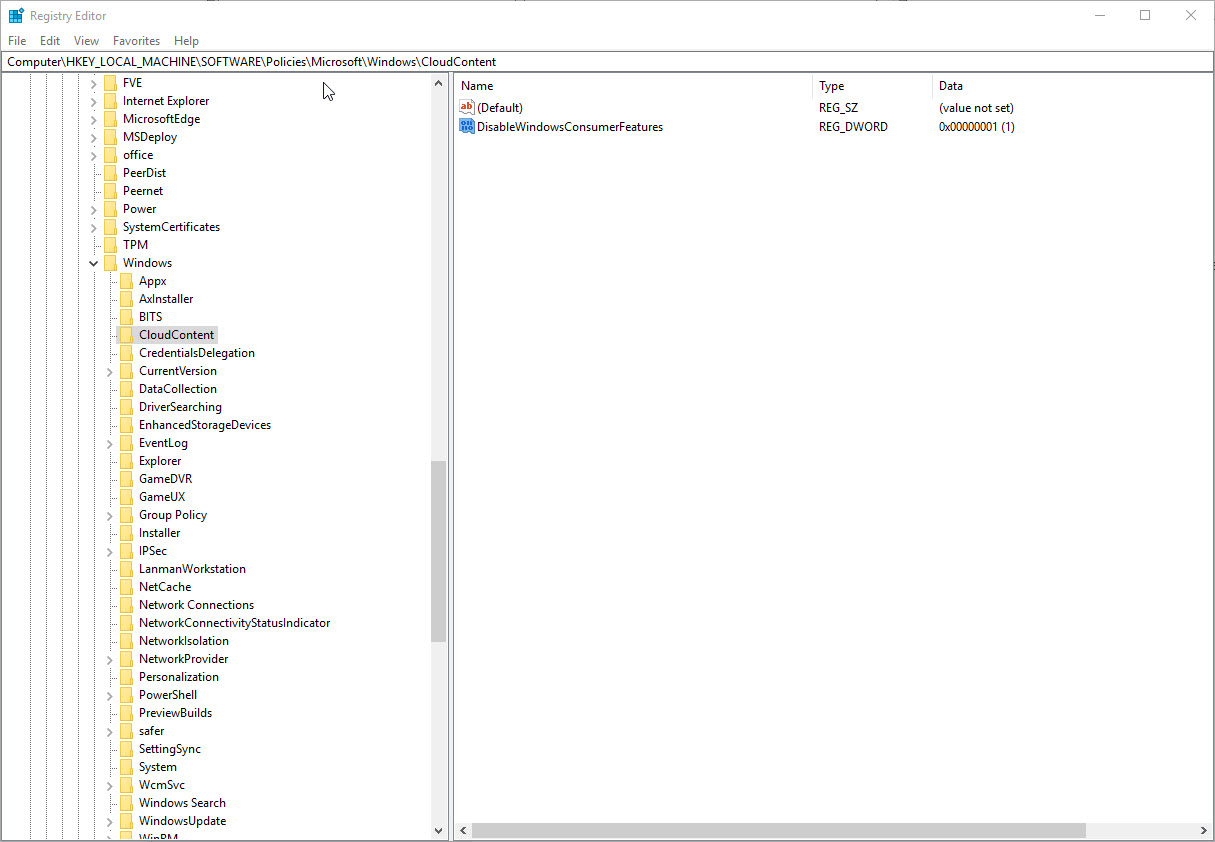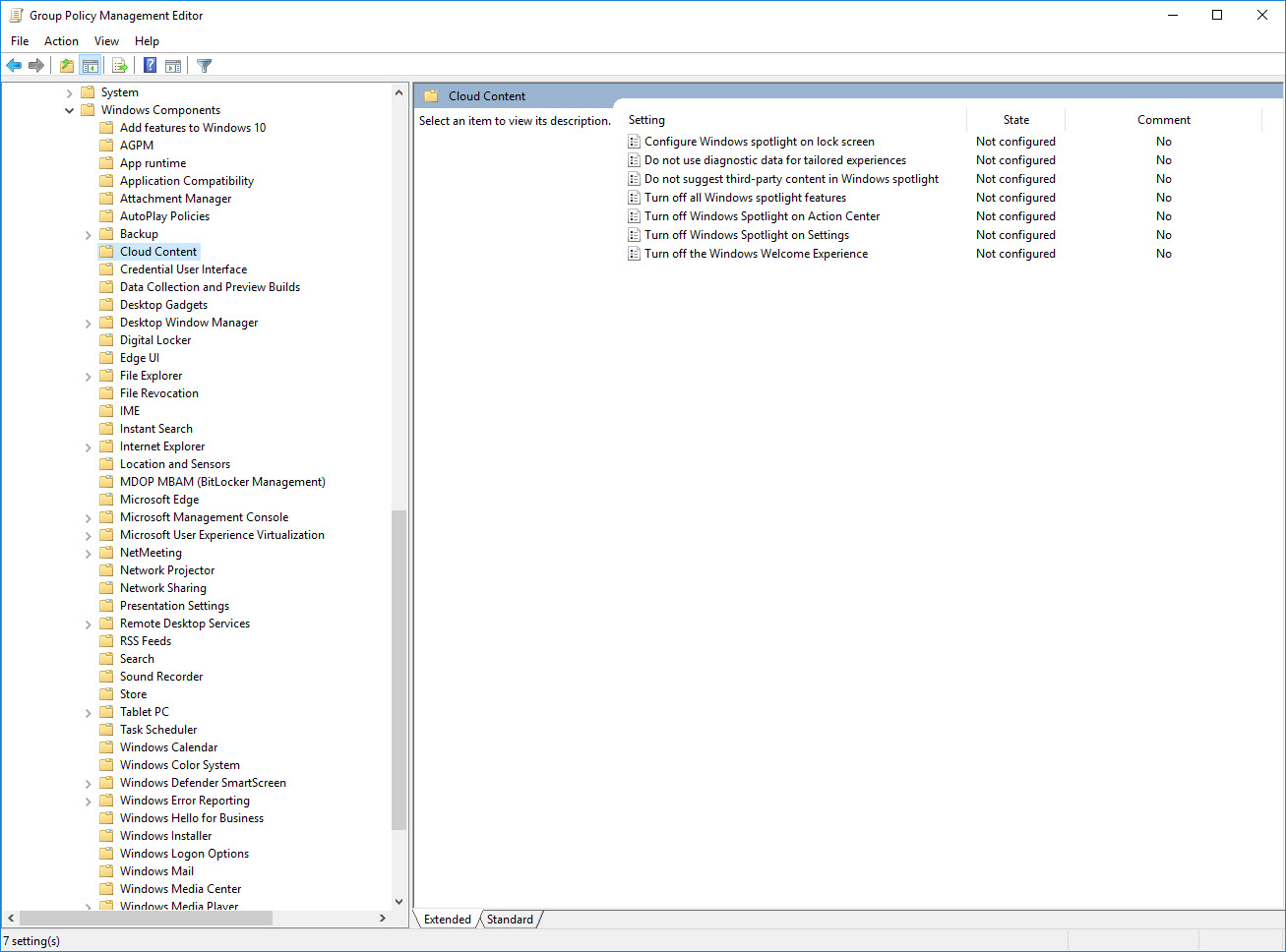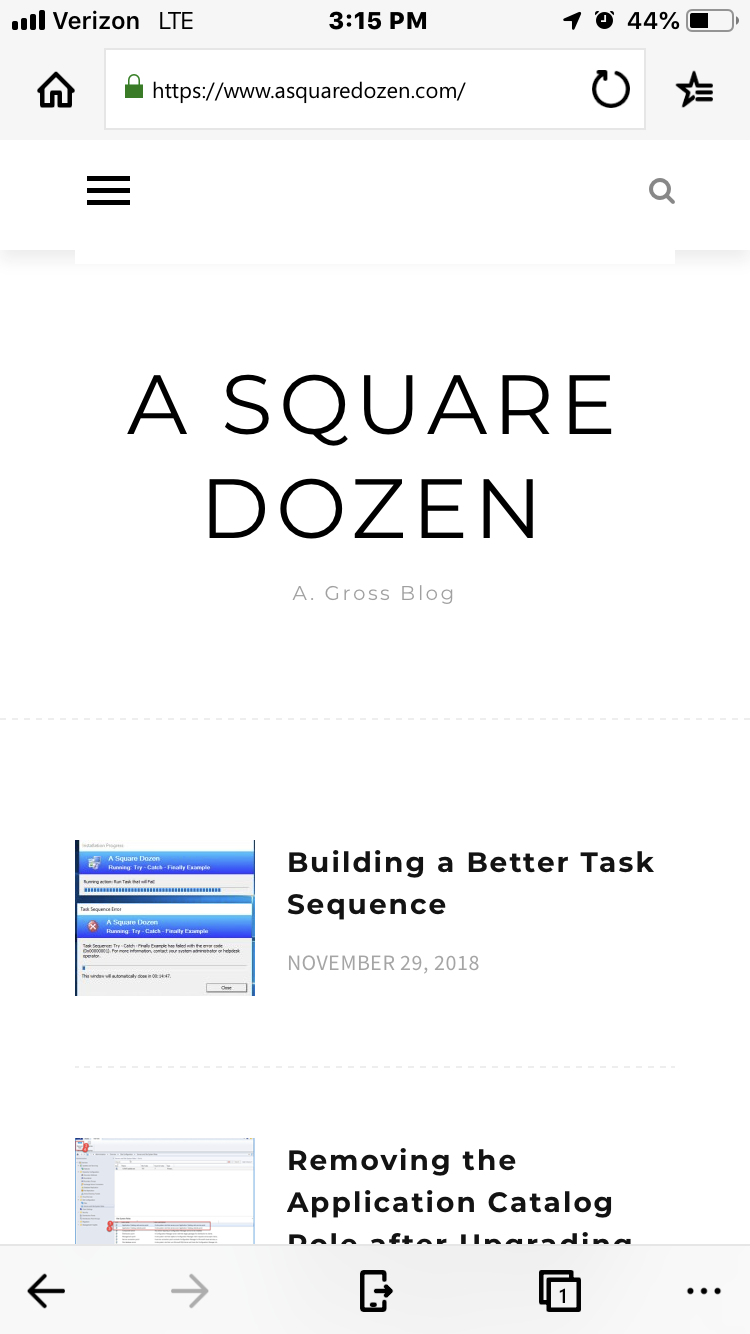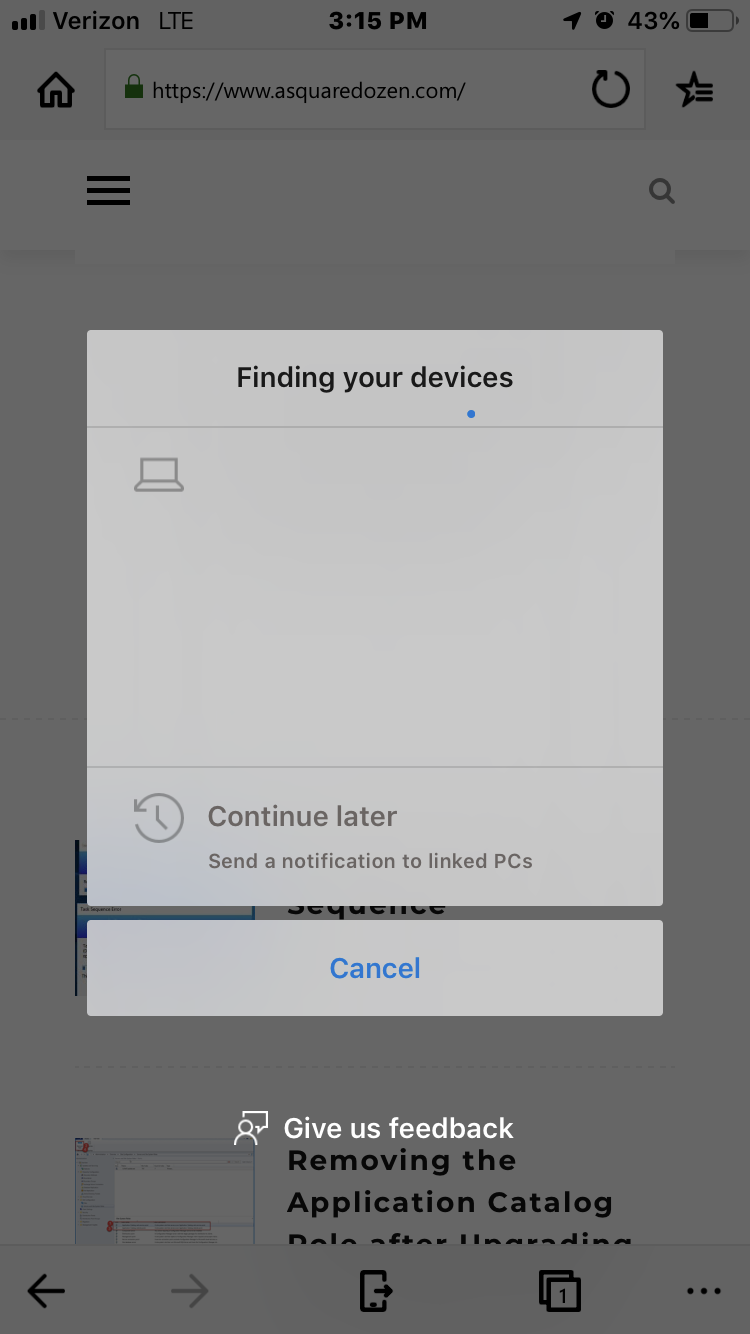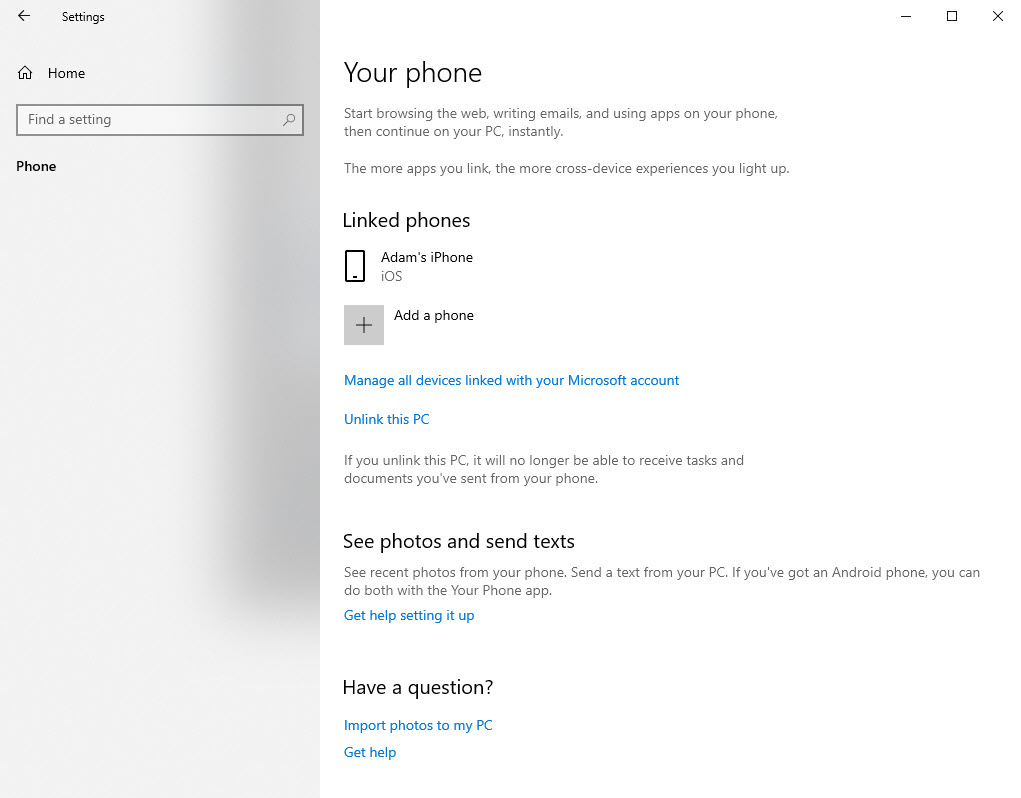I recently had a request to make the Continue on PC feature work on our standard Windows 10 devices. Continue on PC is a Windows 10 feature that allows users to use the Edge browser on their phone then continue the browsing session on their PC. As I started testing the feature in Windows 10, I found that the setting was disabled with the message
Some settings are hidden or managed by your organization., even though no group policies or registry settings were configured preventing the feature from working. Then I was in a MMSDE session hosted by Mark Godfrey, Gary Blok and Jorgen Nilsson and they mentioned using DisableMicrosoftConsumerFeatures as a Windows 10 customization option and it reminded me that I needed to post this.
I tried configuring the group policy to explicitly enable the Phone-PC linking on this device policy (which is enabled by default anyway), but it didn’t help.
After a bit more digging, I found that the Turn off Microsoft consumer features GPO was the culprit. We have a GPO in place the disable consumer features. Apparently, Phone-PC Linking is considered a consumer feature.
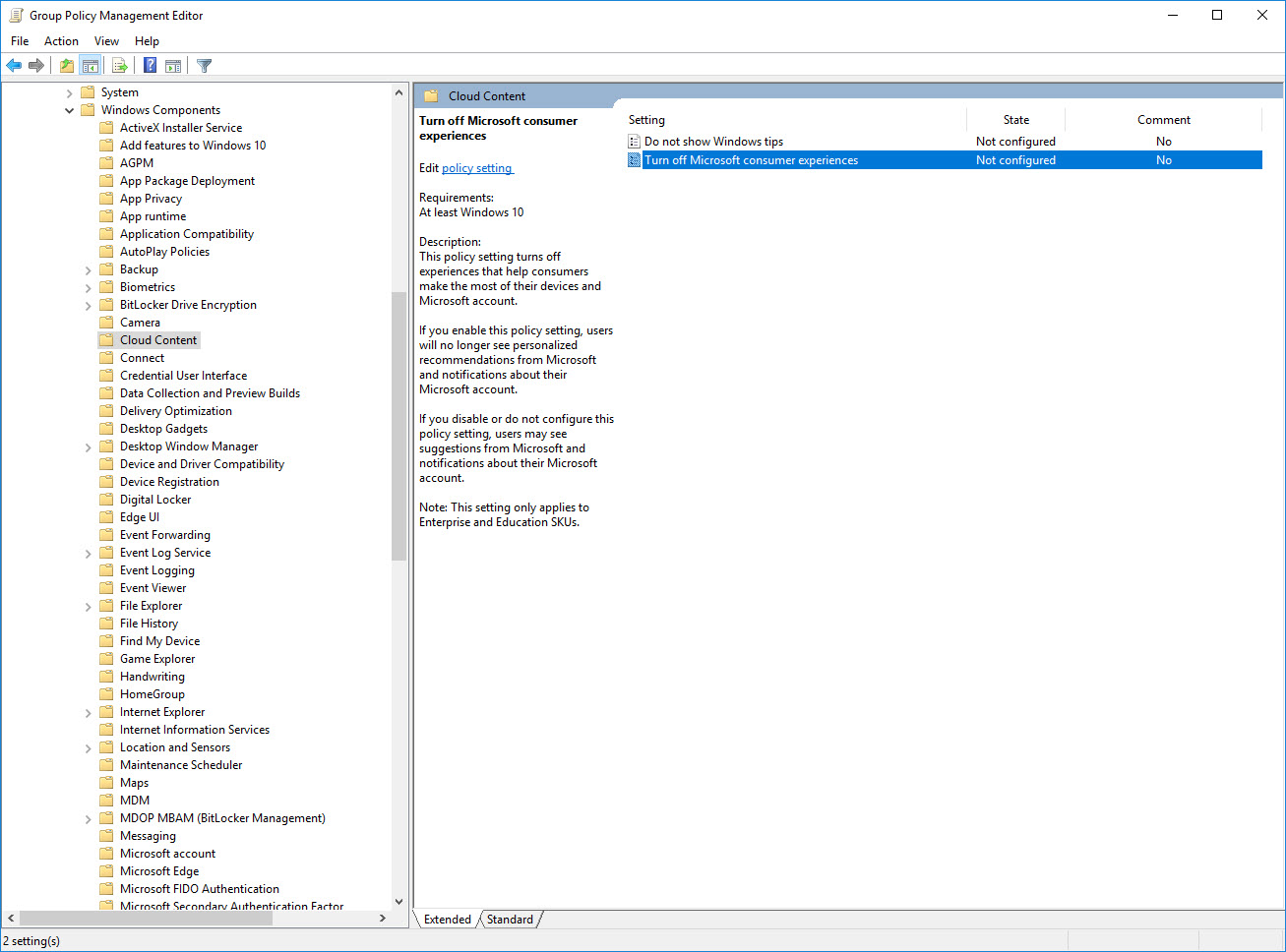
Once I disabled the GPO, Continue on PC began working. However, all of the consumer features that I was using the policy to disable all came back. I did some checking and found that under user policies, there are several settings that you can configure that seem to remove most (maybe all) of the consumer features.
We have been testing this setting in production for a few months now I haven’t seen a negative impact using the user GPOs vs using the DisableWindowsConsumerFeatures GPO. Your mileage may vary.
Here’s what it should look like when it does work.