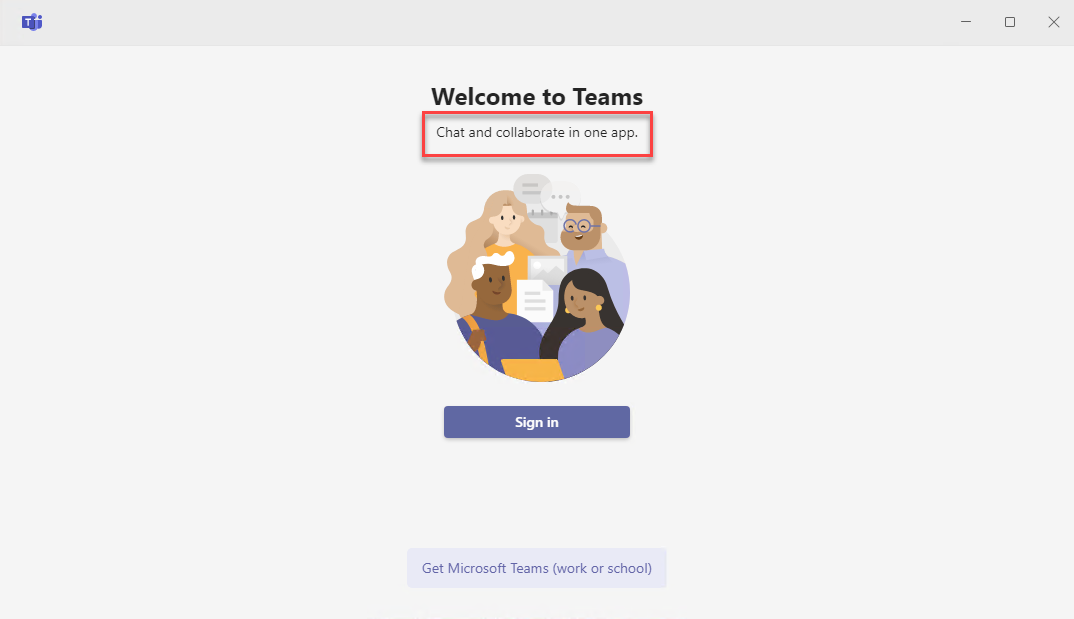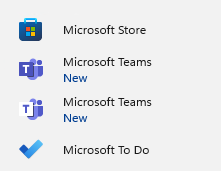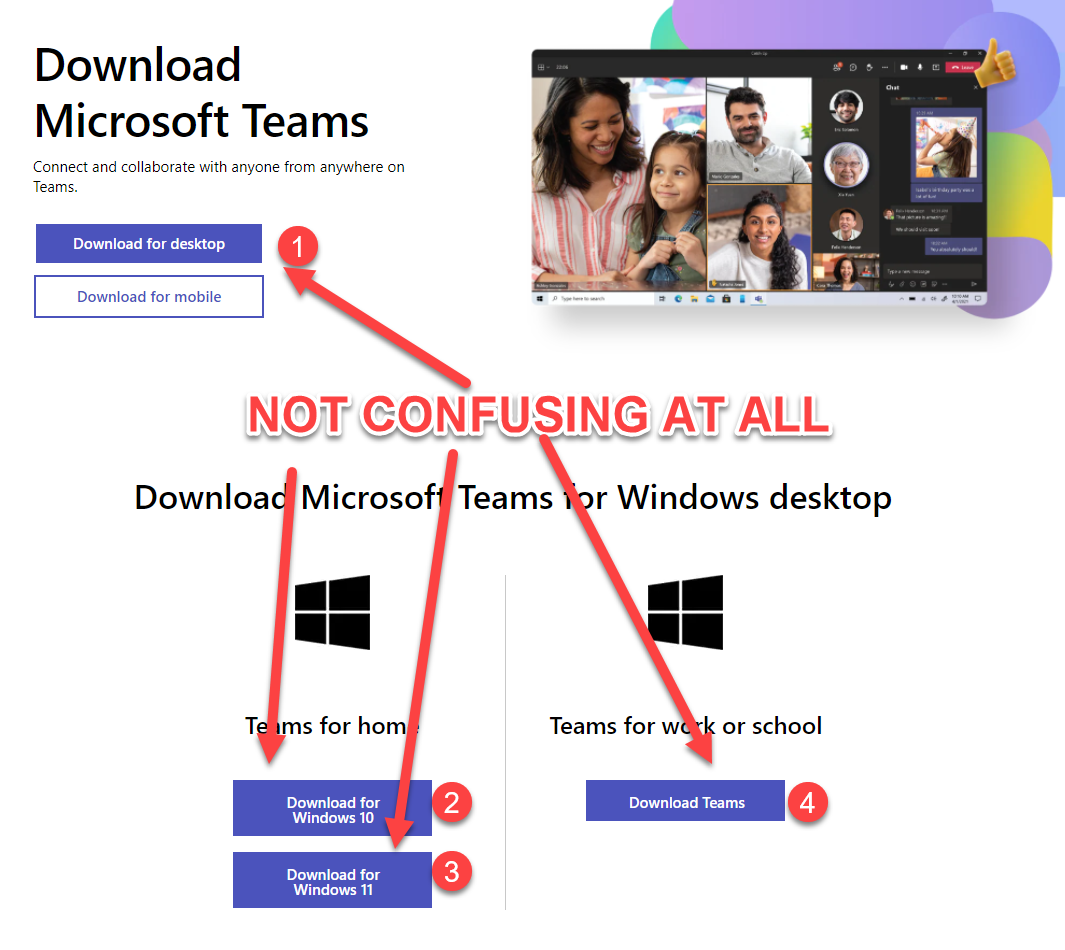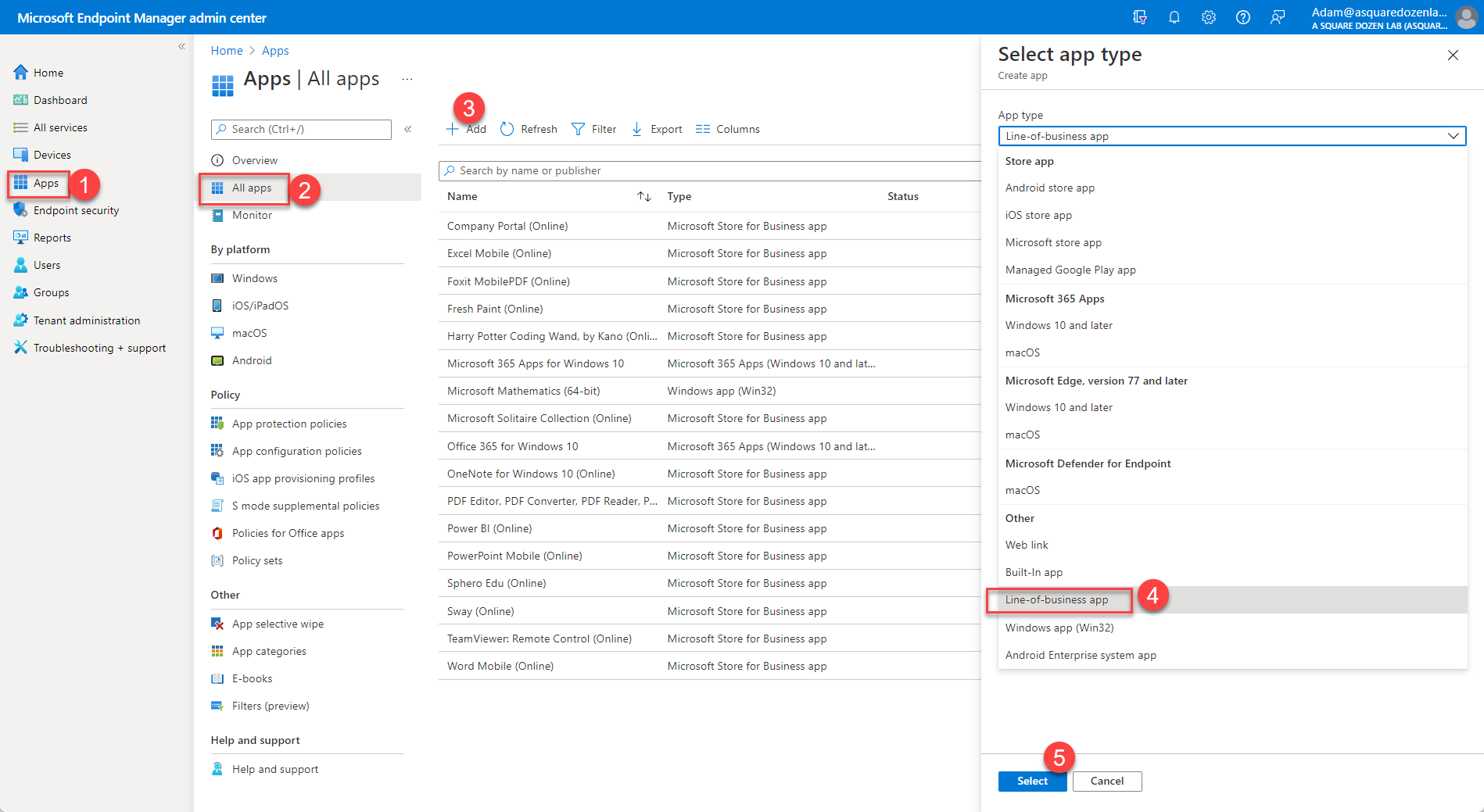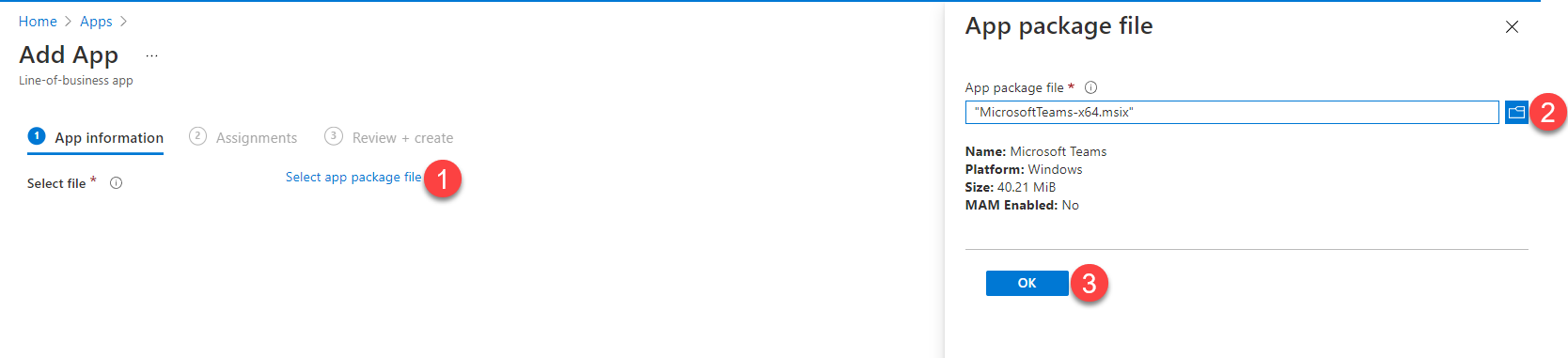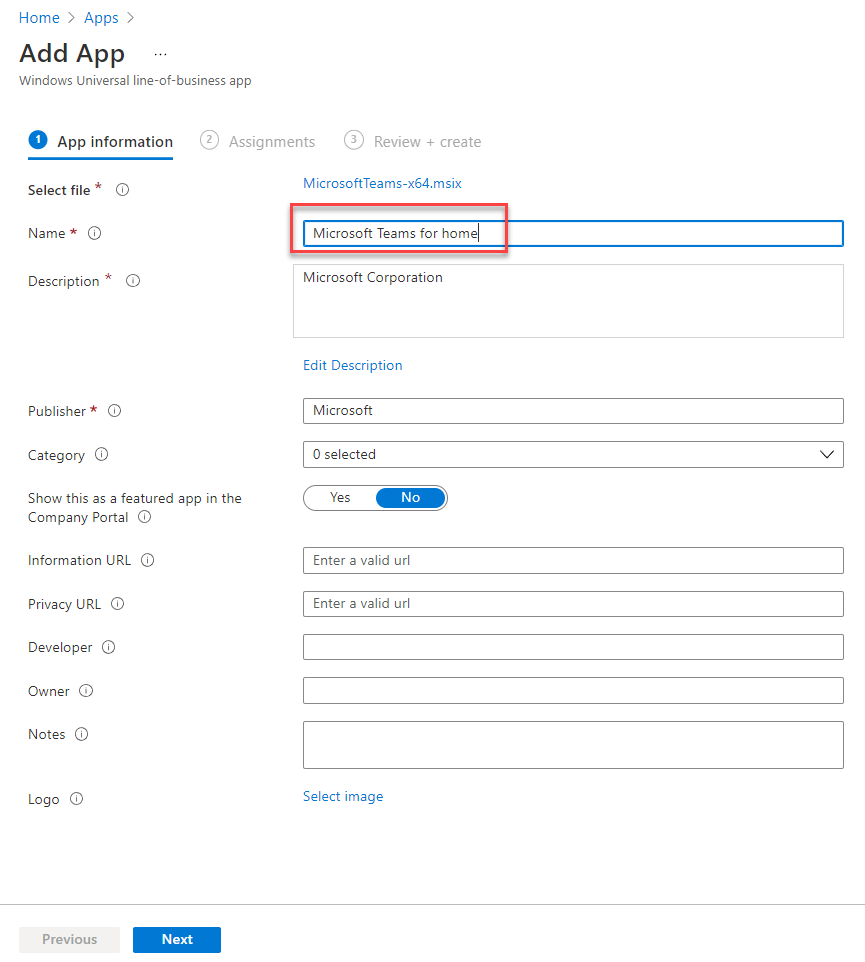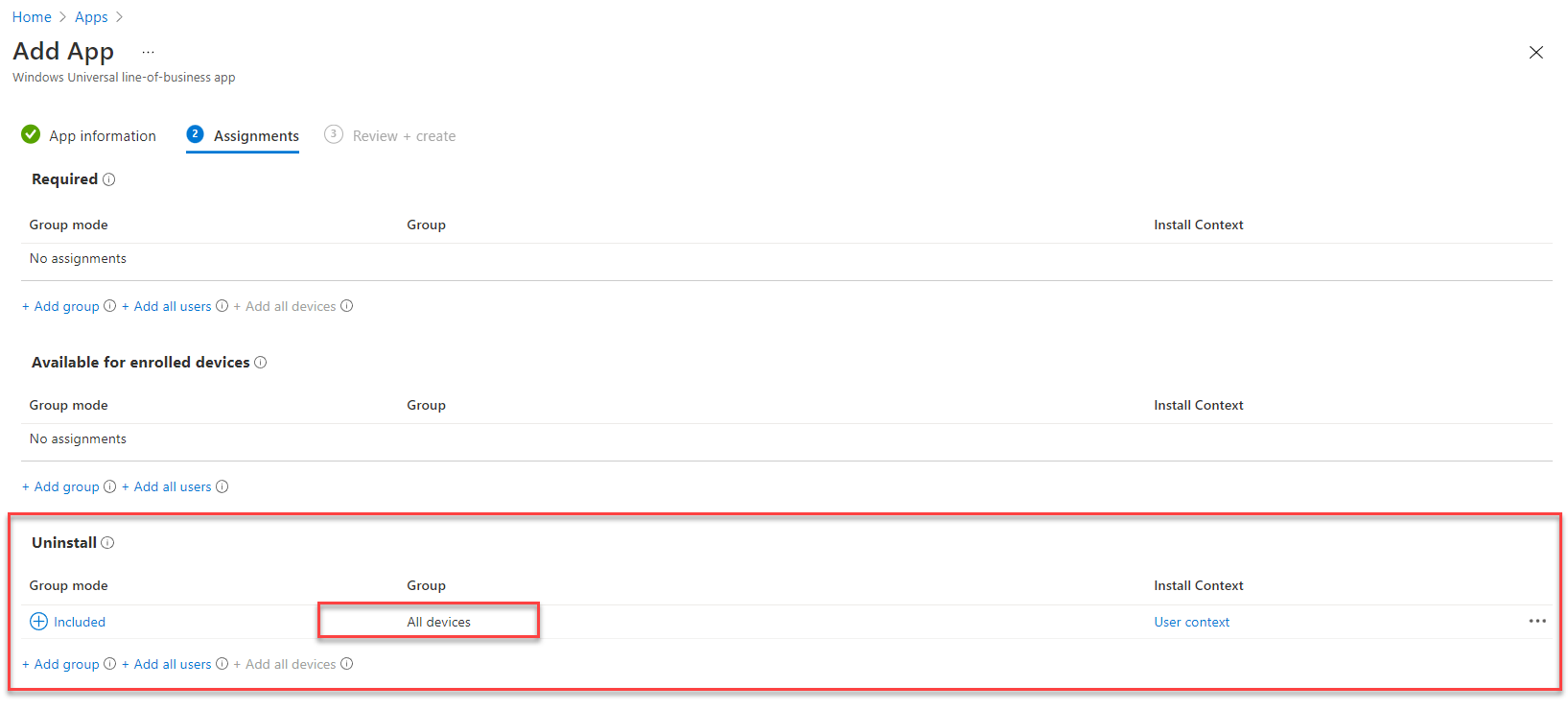Have you ever looked at something and just wondered “What were they thinking”? This is the thought I have every time I log into a newly built Windows 11 Enterprise device and see the Teams for home and Chat apps loaded.
Anyone else feel like the dude in the glasses is mocking you as you fail to log in with your work account over and over?? So glad we can Chat and collaborate in one app! And so glad they named it Teams for home on NONE OF THE APPS!!!
The Challenge
This week I was working with a new client who wanted to start using Windows 11 on all of his new Intune devices. Unlike many folks in the community, I have been a slow adopter for Windows 11 and have only been running it on my personal devices for the past 2 months and I haven’t even begun digging into enterprise management of it. As my first Windows 11 Autopilot device completed and loaded the desktop, I was greeted with the new Teams and Chat apps and added them to my list of things to clean up. In a post last year I detailed how I deploy uninstalls of the Windows Store versions of all of the in-box apps that I want to remove so that I don’t have to use custom scripts for it. I decided to approach this the same way.
Jörgen Nilsson has a very comprehensive blog about most of the removal methods, so check out his post for info on removing the chat app. Plus newly minted Microsoft MVP Jóhannes Kristjánsson has a post on SysManSquad (the community blogging platform that you should come blog on) about using Proactive Remediations to remove them both.
The Teams for home app isn’t available in the Store (Business/Personal/Grocery). The only options for installing the Teams for Home app is to download the MSIX package directly from the Teams download page. At this point you may be thinking “It’s like the people who own Teams don’t know that Microsoft has a Store they can distribute apps through, or that their app name is HUGELY confusing when installed alongside the regular Teams for work or school, or as I like to call it - Teams.”. Yeah, me too dear reader, me too. Sometimes I wonder if they even realize that there are Enterprise customers who have to support this stuff.
Ok, I’m (mostly) done with my rant. This post is going to show you how to use the Teams for home MSIX package to uninstall the app from your Intune (and probably ConfigMgr) clients.
The Solution
- Download the Teams for Home for Windows 11 MSIX package (Labeled as #3 in the image above, just behind the red arrows)
- Create a new Line of Business (LOB) App in Intune
- Select Line of Business
- Import the MSIX you downloaded
- Add ‘for home’ to the app name
- Assign the Uninstall to your Windows 11 devices
- Hope Teams doesn’t reinstall after the next major update
While I haven’t tested, I’m certain you can deploy the MSIX from ConfigMgr the same way. Just create a new application and choose Windows app package from the Type dropdown.
Parting Shots
The moral of the story here is, Teams needs to get their act together cause this is completely unacceptable.