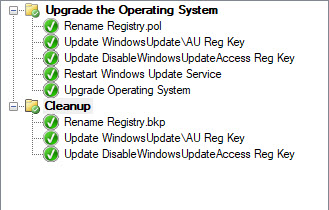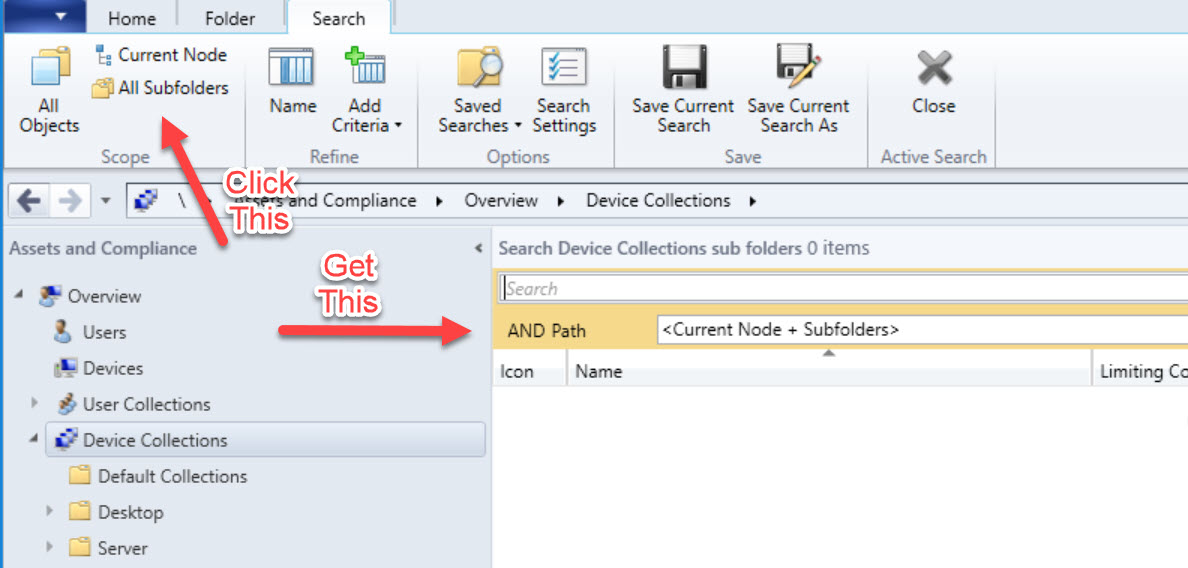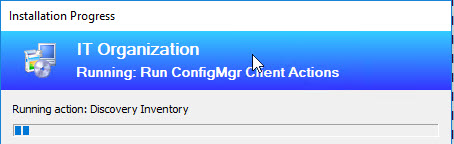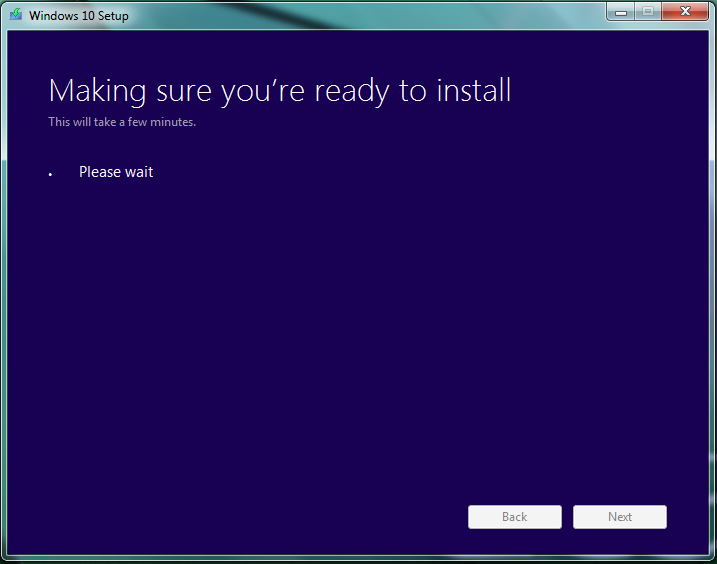This is Part 1 in my Configuring 802.1x Authentication for Windows Deployment series. Be sure to check out all of the other parts here. The Anatomy of an 802.1x Configuration Script These are the basic steps need to be performed by your auth script. The code below is commented to help understand what each step is for. Set Wired Autoconfig (dot3svc) service startup to Auto Start Wired Autoconfig Import Configuration Profile Import Certificates Force adapter authentication event You may be looking at this and wonder why I’m creating a Batch file instead of using PowerShell.
WARNING!! 8/21/2018 - The following steps will enable Dynamic Updates for Windows 10 In-Place Upgrade. If you have not serviced your WIM with THE LATEST Cumulative updates - like today is patch Tuesday and you haven’t updated your WIM with today’s CU, proceed with caution! Your Enabling Dynamic Updates will allow your clients to go to the internet and download the latest Cumulative Update and install it during the upgrade. This is an extra ~800 MB per client from the internet.
UPDATE - See Part 2 Here WARNING!! 8/21/2018 - The following steps will enable Dynamic Updates for Windows 10 In-Place Upgrade. If you have not serviced your WIM with THE LATEST Cumulative updates - like today is patch Tuesday and you haven’t updated your WIM with today’s CU, proceed with caution! Your Enabling Dynamic Updates will allow your clients to go to the internet and download the latest Cumulative Update and install it during the upgrade.
Our Windows 7 Reference Image was originally built in 2011. At the time, we had some consultants in helping us migrate from Windows XP to Windows 7. At the time, the consultant who was building the image edited the Local Group Polices on the Windows 7 machine prior to capturing it. Since then, we’ve continued to service the WIM and use it as our production image. Some years later, we were trying to change our Windows Update settings and found these nice Local Group Policies just sitting there screwing everything up!
While trying to set the KeyboardLocale in my ConfigMgr/SCCM Task Sequence, I found that my settings weren’t getting updated during the Task Sequence. I used to think that custom Unattend.XML that you include in your Task Sequence would be used as-is. I was wrong. I did a bit of digging and here’s what I discovered. FYI: I’m using ConfigMgr/SCCM with MDT integrated and I’m using an MDT Task Sequence built in ConfigMgr as the basis for this discussion.
Today I was writing a report to help audit collection settings to ensure we aren’t unnecessarily updating collections due to the wrong checkboxes being set (a topic for another day). As I was searching for offending collections, I would copy the collection name from my report then paste into the search box and hit Enter. I also had the All Subfolders search option selected. Generally, I wait about a minute for searches to come back when searching from a top level folder.
This week, we were working on testing Windows 7 to Windows 10 In-Place Upgrades and ran into an issue where our clients weren’t updating their Operating System version in the ConfigMgr console. After some helpful responses on Twitter, I was able to add a client action trigger step to the end of my Task Sequence. In my production environment, we have a child task sequence that we call that has several client action steps in it including Request Machine Assignments (Machine Policies) {00000000-0000-0000-0000-000000000021}, Hardware Inventory {00000000-0000-0000-0000-000000000001} and now a Discovery Inventory {00000000-0000-0000-0000-000000000003}.
UPDATE #3 - 6/28/2018 Feel free to read below, however, if you want the quick solution, check out Marc’s updated blog post. He’s put together a simple solution to this issue. http://blog.ctglobalservices.com/configuration-manager-sccm/mag/devicemap-and-device-inventory-failures-in-win7-to-win10-1709-in-place-upgrades/ UPDATE #2 - 5/24/2018 After posting this, I came across these https://twitter.com/jarwidmark/status/998591545392685057 and http://blog.ctglobalservices.com/configuration-manager-sccm/mag/devicemap-and-device-inventory-failures-in-win7-to-win10-1709-in-place-upgrades/ which indicated that the fix was to update the devinv.dll file in Sources directory of your Windows 10 Upgrade media. This led me to finding out that KB2952664 updates devinv.
In case you missed it, Check out my guest blog post over on http://www.DeploymentResearch.com. Thanks Johan Ardwidmark for the opportunity. While you’re there, be sure to check out all of the other awesome resources available like the Hydration Kit For Windows Server 2016 and ConfigMgr Current Technical Preview Branch.
Sorry for all the words. Skip to the end if you just want the punchline Have you ever had one of those weeks where you just bang your head against the same wall and eventually get some relief? Sometimes, your head breaks open, but other times, the wall breaks. Well I just had one of those weeks but I’m not sure how I feel about where this all ended up.